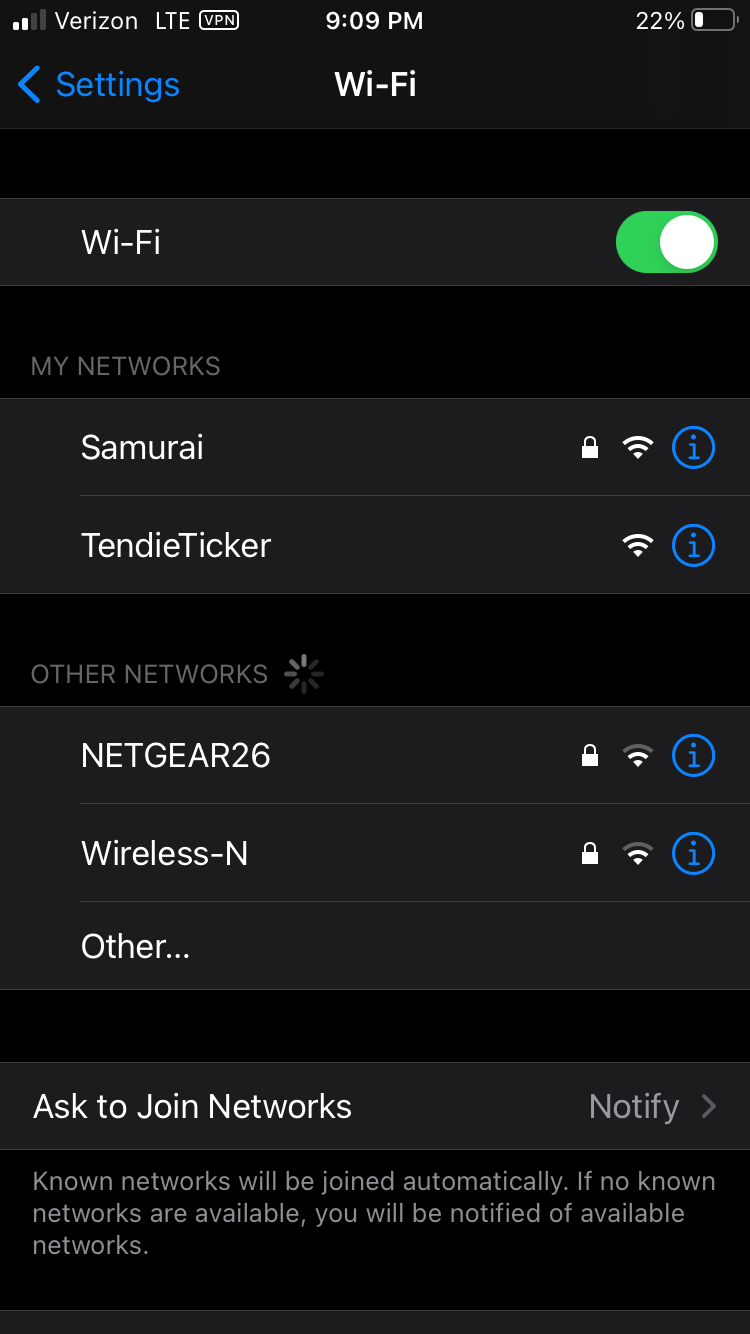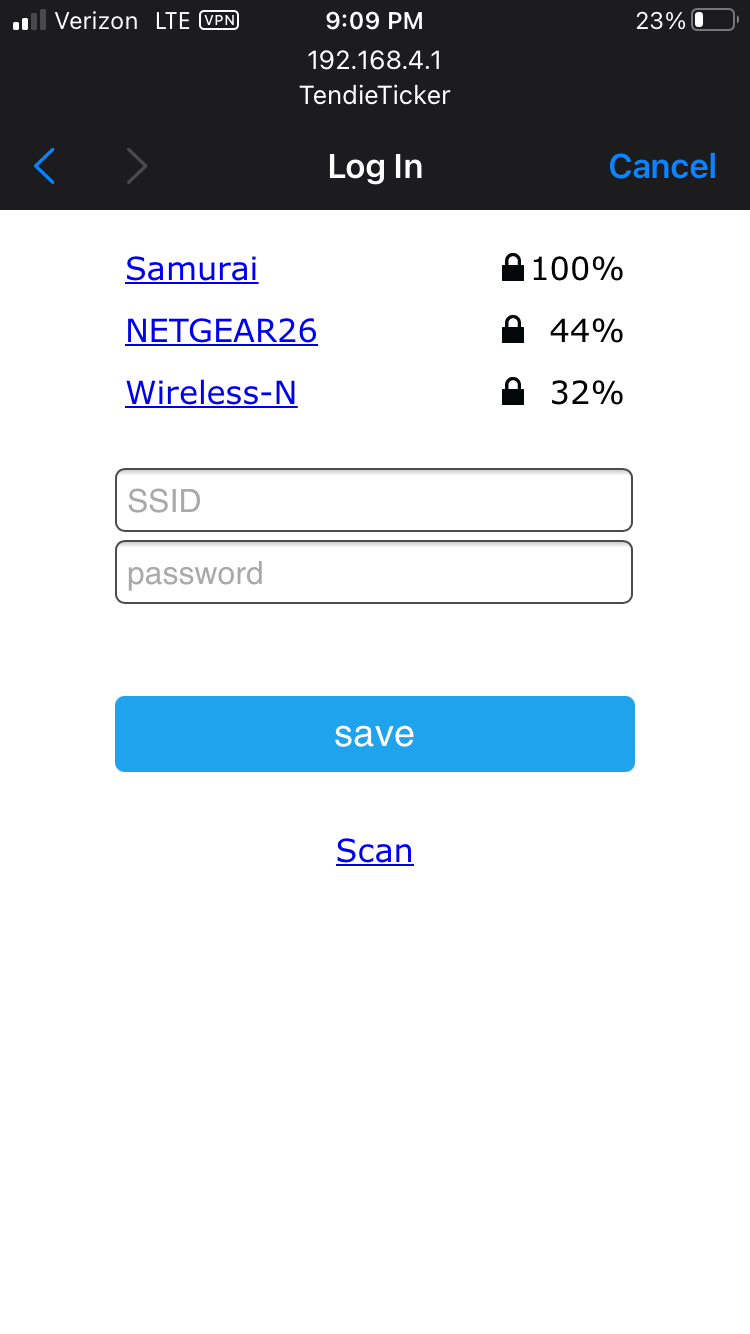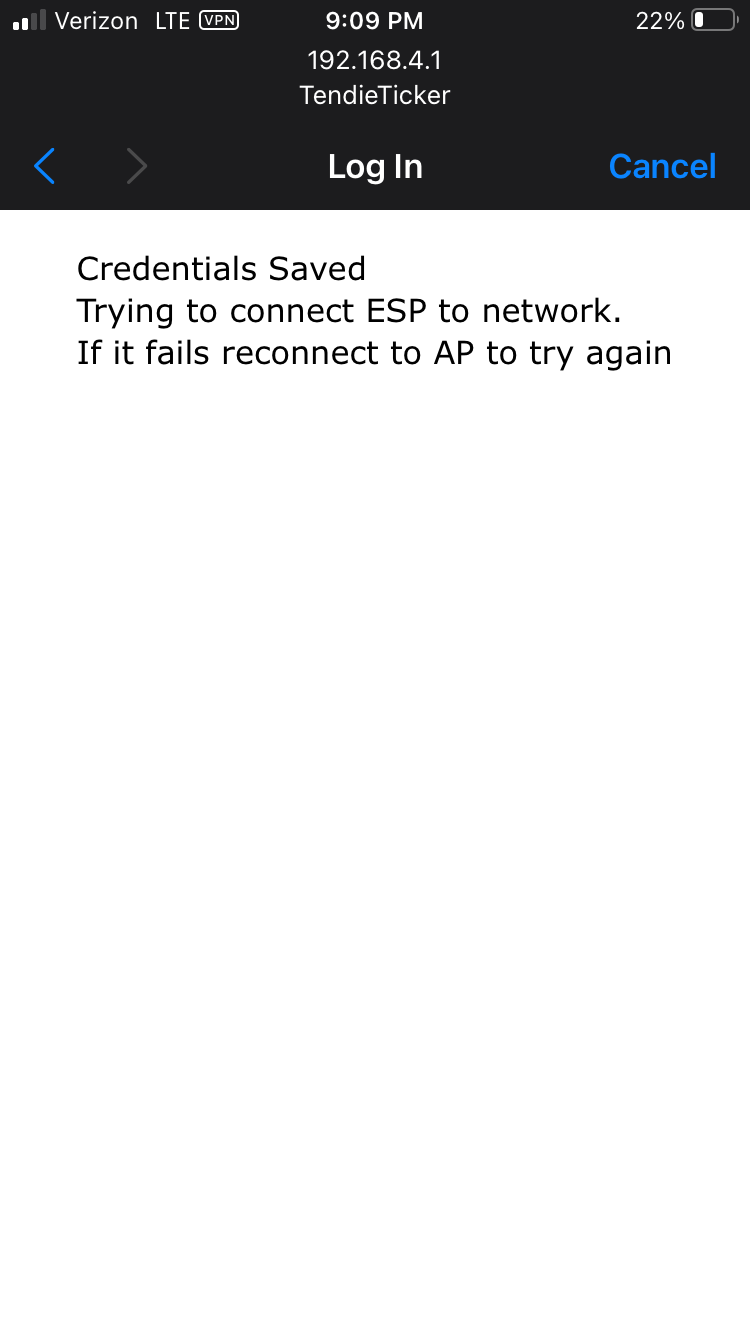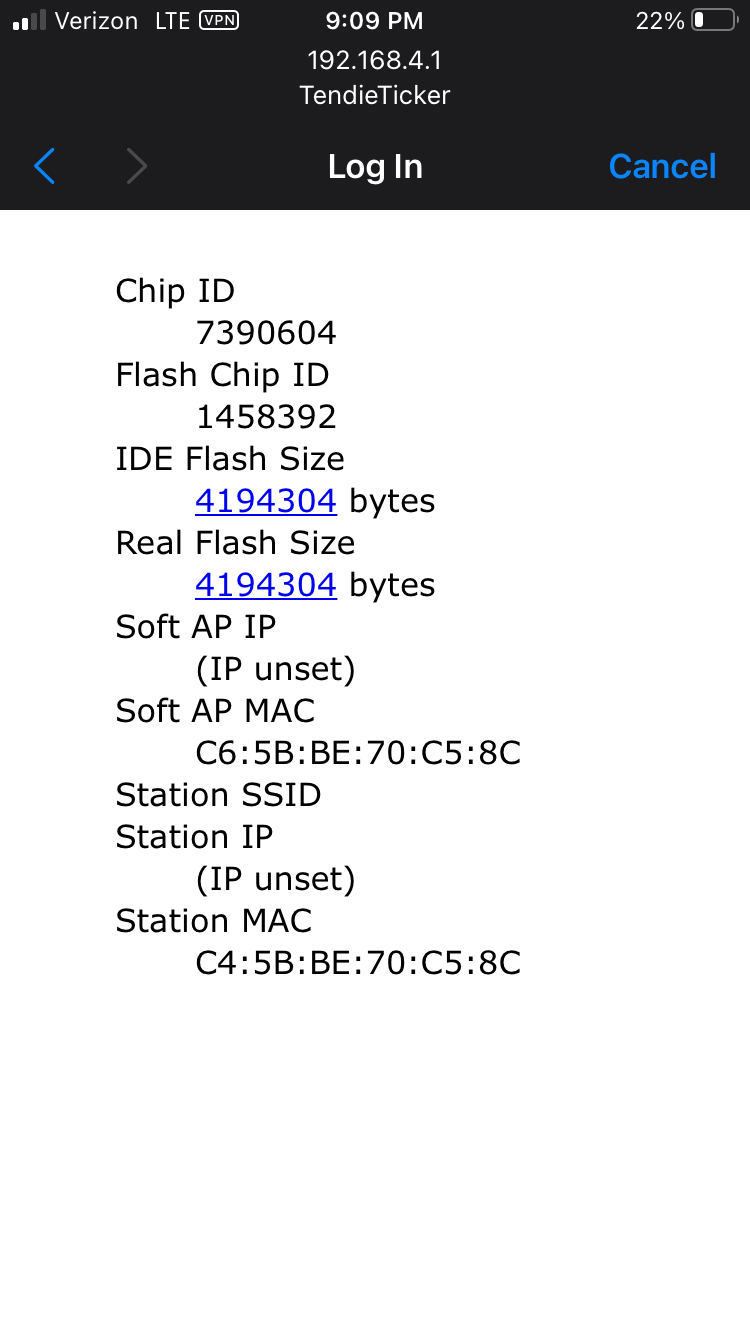Tendie Ticker Setup Instructions
Step 1
Power on the device using the included usb cable or with the micro usb cable of your choice. The device will create a local area connection called “TendieTicker”. On your mobile phone or computer, connect to the network.
Step 2
Once connected, it should route you automatically to this page. Select the first option, Configure WiFi.
Step 3
The connection should route you to this page where you can enter your wifi information. You can click on the connection or enter the name in the SSID area. Include the password if there is one attached to your wifi connection. After entering credentials, press save.
If the wifi configuration information is correct, you will see a screen similar to this.
Done!
The ticker should now display the loading animation and the default roll of crypto followed by stock. Remember to reboot it once after you reach this step to ensure the stocks display properly!